Assign a currency deck
Dataflow supports multiple currencies and switching between real and nominal values. Exchange and inflation rates are stored in currency decks which are created and managed in the Dataflow Configuration workspace (for more information, see Currencies).
To assign a currency deck to a document:
- Click the Currencies button
 in the Document tab on the ribbon. In the Currency Settings dialog, select the currency deck and revision.
in the Document tab on the ribbon. In the Currency Settings dialog, select the currency deck and revision. - You can also modify the Inflation Date.
- Click OK to close the dialog. You will need to save the document to store any changes.
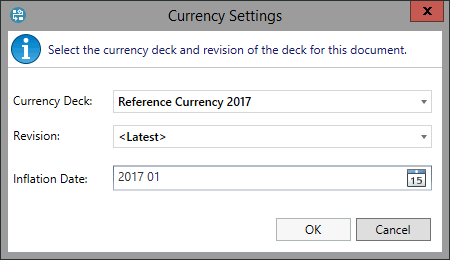
Note: Values will be inflated starting in the period after the specified inflation date. Thus if the inflation date is set to '2017 01' then the first inflated value will occur in '2017 02'.
Note: If you update the currency deck settings or assign a different deck later, calculated expressions in the document will be updated automatically.
